IN DEPTH: HOW TO IMPROVE MENU MANAGEMENT?
Share
- Jump to:
Addressing Third-Party Menu Management at Scale
With the rise of third-party marketplaces, restaurants face the challenge of managing menus across numerous locations. This involves ensuring the menu is user-friendly for guests and efficient for backend operations.
Structuring your menu for third-party platforms needs to consider the end experience of the customer, as well as the requirements of IT and staff to implement and update the menu. Implementing an Order Aggregation technology that seamlessly integrates with your point-of-sale and flattens your menu to optimize for the guest experience and staff operations will save the restaurant labor costs, reduce order errors, and drive efficiencies.
In this article, we'll explore strategies for building and managing effective menus on third-party platforms and the technology that can streamline the process.
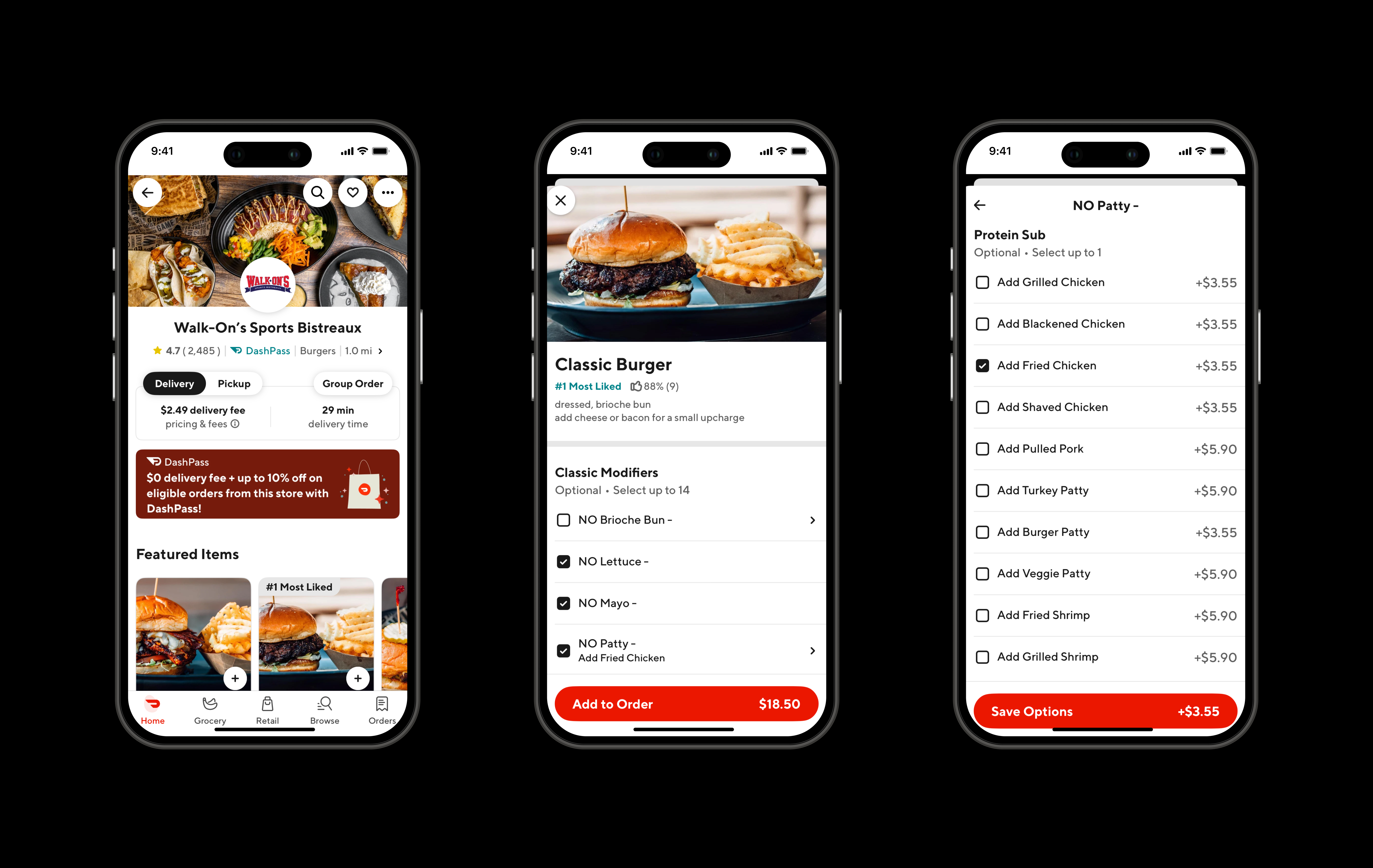
How To Structure Your Menu For Third-Party Platforms:
A well-structured menu facilitates easier navigation and customization for customers. By incorporating modifiers (like size or preparation method) and nested modifiers (sub-options within those modifiers), restaurants can provide a comprehensive yet user-friendly ordering experience.
Ultimately, regardless of platform, online ordering should create an experience for guests that matches the in-store ordering experience as closely as possible while lending to an uncomplicated user experience.
To provide a smooth guest experience while simultaneously optimizing in-house costs, consider the following best practices:
Intuitive Menu Categories:
Start broad, then narrow down: Menus should begin with primary categories (e.g., 'Appetizers,' 'Main Courses,' 'Desserts') and then delve into subcategories (e.g., 'Salads,' 'Pasta,' 'Grilled').
Popular items upfront: Position bestsellers or specialties at the top of their respective categories to grab attention.
Some platforms, like Doordash, will automatically organize your menu with “Most liked Items” at the top.
Modifiers and Nested Modifiers:
Limit to three layers: Main item, primary modifier, and nested modifier. This ensures the amount of clicks to checkout is not overwhelming while still offering customization.
Logical and Automated Sequence: Platforms like Lunchbox automatically simplify your menu into these three sub-groups, whereas Olo requires a manual build.
Clear Descriptions:
Less is more: Keep descriptions concise yet informative. Include descriptive words, which are shown to increase sales by up to 27%, according to researchers at Cornell University.
Use appealing visuals: High-quality images can help clarify offerings and appeal to a customer's senses. According to Doordash, menus with high-quality images have 44% higher monthly sales.
To learn more about how to sell more with food photography, read our guide “10 Not So Obvious Food Photography for Restaurants Tips”.
Integration with Technology:
Real-time updates: Third-party platforms must synchronize with the restaurant's POS to reflect real-time availability, price changes, or promotional offers.
Discounts & Promotions: Choose an aggregation partner that captures third-party discounts and promotions in the POS, simplifying the reconciliation process.
Adaptive UX design: Menus should be easily navigable across devices, whether it's on a mobile phone, tablet, or desktop. This ensures consistency across user experiences.
Takeaway:
An optimal menu structure for third-party platforms is a balance of simplicity for the guest and backend efficiency for the restaurant. By following these guidelines, restaurants can ensure that they are offering an intuitive, pleasant ordering experience that aligns with the in-house experience, driving repeat business and positive reviews. The next section will discuss how technology can simplify the menu management process across all third-party platforms.
How Can Technology Improve Menu Management?
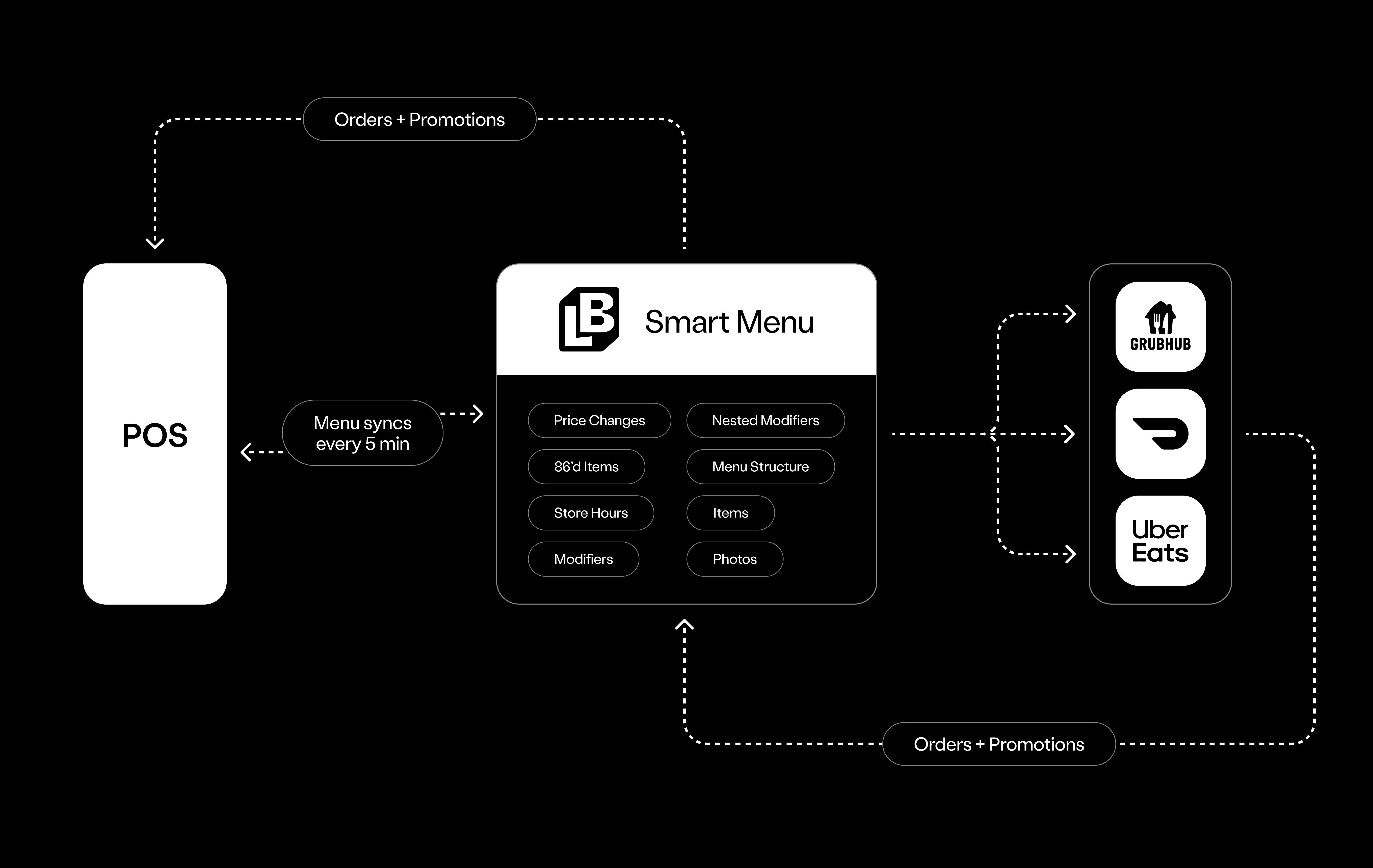
Efficient menu management is integral to offering a seamless customer experience and ensuring operational fluidity. The Lunchbox Smart Menu technology equips enterprise restaurant operators with an arsenal of advanced features specifically designed to address common challenges and elevate overall efficiency.
From automatic handling of inconsistencies between point-of-sale (POS) systems and Third-Party Delivery (3PD) platforms to real-time updates and enhanced customization options, here's how the Lunchbox Order Aggregation Smart Menu technology improves menu management:
Handles menu structure inconsistencies between the POS and 3PD automatically.
Manipulates the menu and automatically maps changes outside of the POS.
Manages unique categories, modifiers, nested modifiers, and price uplifts in real-time across all platforms or specific ones.
Syncs location information with POS and third-party marketplaces.
Provides the option to create multiple menu modes with varying levels of permissions.
Captures and passes through discounts and promotions across third-party platforms, simplifying reconciliation.
Updates all platforms almost instantly when an item needs to be 86’d.
Ensures pricing adjustments are propagated swiftly so customers always see the most up-to-date costs.
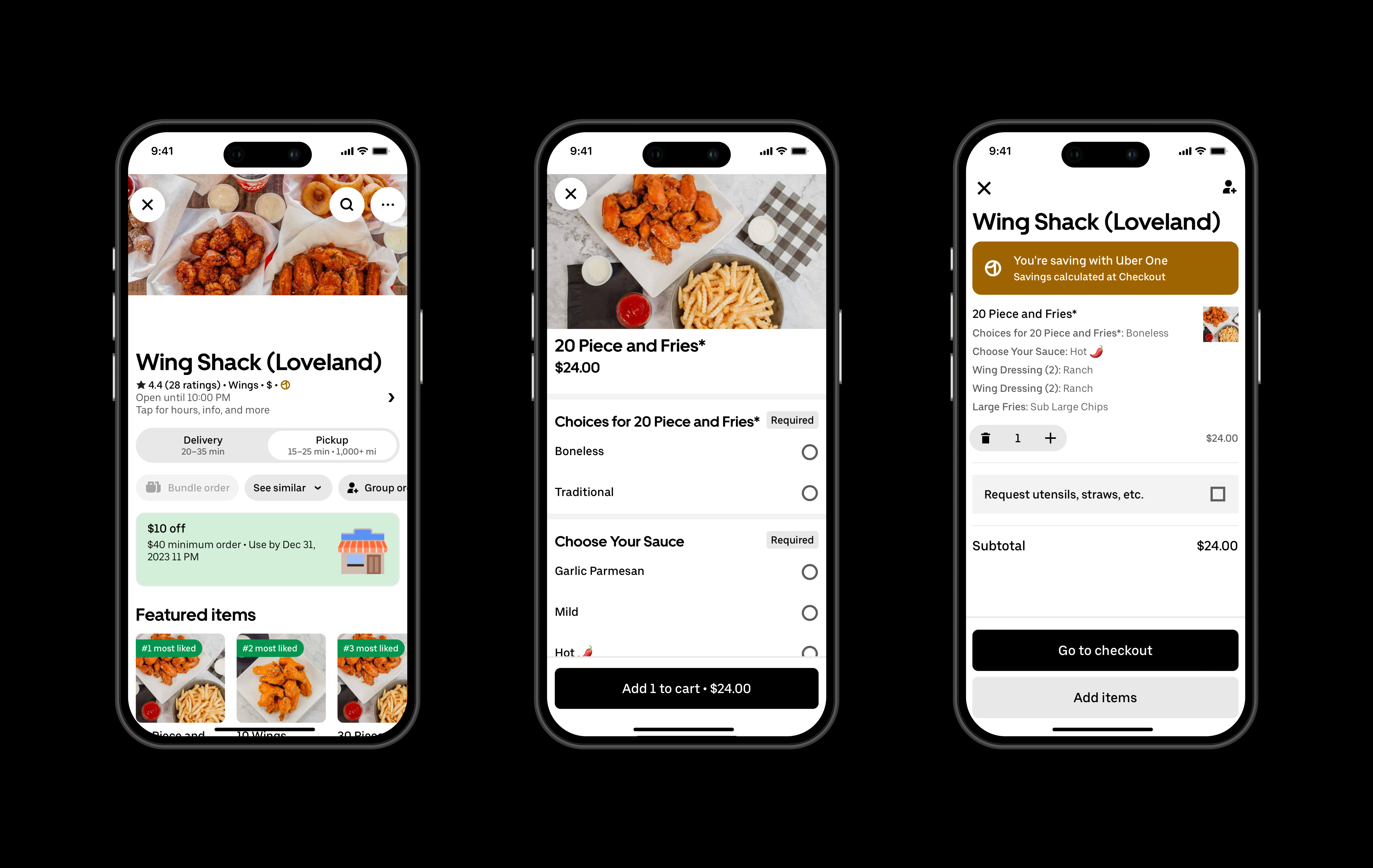
Automatic Menu Flattening to Improve the Guest and IT Operator Experience
The structure and presentation of a restaurant's online menu play a pivotal role in defining the guest's ordering experience. An overly complex or multi-layered menu can deter customers, leading to abandoned carts or negative reviews. Enter the concept of 'Menu Flattening,' an innovative solution from Lunchbox that transforms complicated menu hierarchies into straightforward, easy-to-navigate layouts.
While smart menus aren't new, not all providers offer the same advantages. For instance, platforms like Olo might offer smart menu features, but they don't automatically flatten the menu. Operators using such platforms must invest time and effort in crafting a flattened structure.
Here is how menu-flattening can lead to an overall faster and improved menu management experience for operators and guests:
Time-Efficient: Automates menu restructuring, reducing the manual workload.
Enhanced User Experience: Simple, clear menus expedite decision-making for customers.
UI/UX Excellence: Ensures your digital menu is both professional and user-friendly.
READ THE CASE STUDY:
Wrapping Up:
In conclusion, mastering the enterprise multi-unit restaurant catering realm means strategically harnessing third-party marketplace and first-party catering channels. By doing so, restaurants are positioned to significantly grow corporate catering sales and solidify their foothold in this competitive space. The fusion of restaurant technology, especially in order management, offers a streamlined approach to tackle operational challenges and seize growth opportunities. First-party catering becomes a pillar in cultivating lasting relationships and driving repeat business. With comprehensive catering solutions for enterprise restaurants, such as Lunchbox, the path to expanding sales and delivering impeccable service becomes not just a vision but an attainable reality.
To learn more about Lunchbox Order Aggregation, visit our website at lunchbox.io/order-aggregation, or book a demo today.
MORE FROM LUNCHBOX